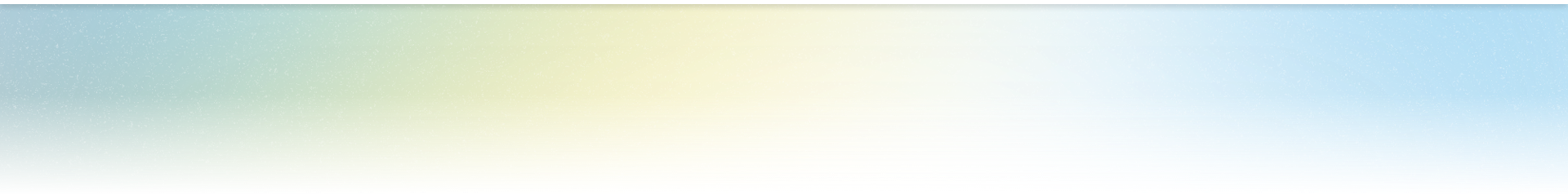Resources to Assist Persons Impacted by Doxing or Online Abuse
Resources to Assist Persons Impacted
by Doxing or Online Abuse
Adapted with permission from Columbia University Office of University Life
GW students, faculty, and staff have recently been doxed by individuals and organizations. We take these incidents very seriously, and we have offered targeted individuals resources and support. This page was created to centralize information for individuals experiencing doxing/online abuse.
- What is considered "doxing"?
Doxing (sometimes spelled doxxing) is online harassment where someone’s personal information (personal email, phone number, home address, etc.) is posted online to intimidate and frighten the individual and to encourage additional harassment by others. Sharing certain information without permission (name, school, and photo) may also be online abuse because it encourages others to harass or intimidate the targeted person.
- How does GW respond to doxing?
GW is clear that online abuse, such as doxing, will not be tolerated within our community. In accordance with university policies, such conduct will be referred for investigation and disciplinary action where appropriate.
However, our options to address doxing are limited when it is perpetrated by individuals and organizations outside the university community. Nevertheless, we remain committed to continuing to provide support to targeted individuals.
- If I've been the target of online abuse/doxing, what resources and support are available to me at GW?
If you are a student and have been the victim of online abuse/doxing, please email students
 gwu [dot] edu (students[at]gwu[dot]edu). If you are a faculty member, please email the Office of Faculty Affairs at facultyaffairs
gwu [dot] edu (students[at]gwu[dot]edu). If you are a faculty member, please email the Office of Faculty Affairs at facultyaffairs gwu [dot] edu (facultyaffairs[at]gwu[dot]edu). If you are a staff member, please email askhrmd
gwu [dot] edu (facultyaffairs[at]gwu[dot]edu). If you are a staff member, please email askhrmd gwu [dot] edu (askhrmd[at]gwu[dot]edu). In emergency situations, please call the GW Police Department (GWPD) at 202-994-6111 or the Metropolitan Police Department of the District of Columbia (MPD) at 911.
gwu [dot] edu (askhrmd[at]gwu[dot]edu). In emergency situations, please call the GW Police Department (GWPD) at 202-994-6111 or the Metropolitan Police Department of the District of Columbia (MPD) at 911.- Are there measures I can take to help prevent the possibility of doxing?
There are many online resources for steps you can take to protect yourself from doxing. PEN America and Berkeley offer advice on how to protect yourself from doxing that includes information on how to scrub/delete your online personal information/data and how to adjust settings on social media. The New York Times also offers a social media security and privacy checklist that may be helpful.
What steps can I take if I have been doxed?
If you have been the target of online abuse and/or doxing, in addition to reporting the conduct to the university as outlined above, you might consider the following additional potential actions:
- 1. Create Documentation of Doxing and Abuse
If you experience online abuse, harassment, or threats, consider documenting the evidence. Save all voicemails and emails and take screenshots of social media comments, direct messages, or text messages. Ask a friend or family member to assist so you are not forced to confront upsetting content again.
- 2. Request Removal of False Information
If an organization or individual has made false or misleading statements about you on their website or social media that are causing you harm, you might consider sending a written request to remove or correct the information. You should identify yourself, identify the false or misleading statements, explain why they are false or misleading, and then describe the harm caused before requesting removal or correction. See this resource for templates of takedown requests. Each situation is unique and it could be counterproductive to engage with social media “trolls.” Instead, you may consider reporting directly to social media companies or web hosting services.
- 3. Request Account Review/Takedown
Social media platforms should maintain community standards, acceptable use policies, and/or rules and requirements that prevent online abuse and harassment. You can report abusive accounts for review and potential deletion through online reporting tools. For example, Meta’s Safety Center includes information on how to report bullying on Facebook, Instagram, and Messenger.
If abusive or harassing information appears on a website operated by a private individual or organization, you can report it and potentially request takedown of the website by contacting the web hosting service. Use the ICAAN lookup service to find registration information that will include which hosting service to contact. For example, GoDaddy’s Support Center has an online reporting page.
- 4. Report Threats and Harassment
You may submit a report to the university through the email addresses listed above. In an emergency situation, please call GWPD at 202-994-6111 or MPD at 911.
Because online abuse/harassment and doxing could be considered illegal behavior, you may choose to contact local law enforcement to file a police report. Include documentation gathered in step 1 above.
- 5. Obtain Legal Advice
The GW Office of General Counsel does not provide legal advice or representation to individual members of the university community. The Office of the Attorney General for the District of Columbia publishes a list of local legal resources.
- 6. Remove Online Directory Information
You may request some or all of your personal information (name, email address) be removed from the GW Directory by submitting a confidentiality request with the Office of the Registrar.
DeleteMe - GW Diamond Service
Protecting our personal information has never been more important. We may not be aware of how data brokers buy and sell our information and may not know of all of the websites where our personal emails, phone numbers, and addresses might be listed without our permission. To address this, GW has partnered with DeleteMe to offer our students, faculty, and staff access to data removal resources to mitigate any risk from exposed personal information free of charge.
GW's DeleteMe Diamond Plan offers:
- Comprehensive Protection: Ensures all personal information, such as addresses and contact information, are removed from data broker websites. DeleteMe does not remove social media content, news articles, or personal websites, only data that is being sold or shared without your consent.
- Continuous Monthly Scans, Opt-Out Requests, and Removals.
- Up to 25 custom data removal requests annually, managed by Privacy Advisors.
- Ideal for addressing non-standard or emerging data sources, ensuring tailored privacy.
Register in just five minutes and set up your free account at gwu.joindeleteme.com. Reach out to the Division for Student Affairs at students gwu [dot] edu (students[at]gwu[dot]edu) with any questions or concerns.
gwu [dot] edu (students[at]gwu[dot]edu) with any questions or concerns.