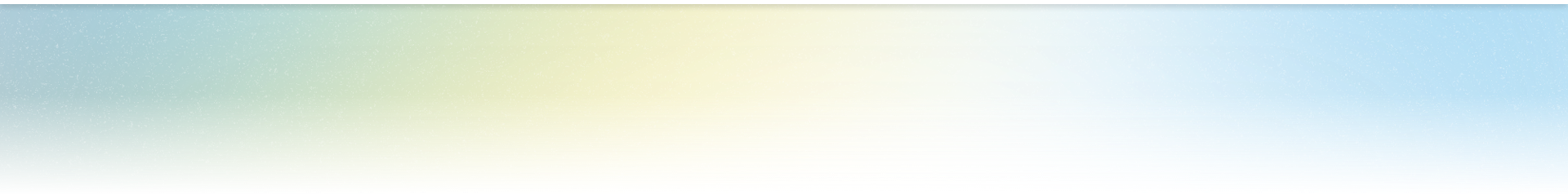Organization Finances
IMPORTANT
This section outlines the financial policies that govern registered student organizations. Organizations utilizing Student Government Association (SGA) funds should also refer to the Student Government Association Bylaws for additional budget guidelines.
With the diversity of student organization operations and needs, we cannot anticipate or document all financial situations that may arise. Carefully review the information below and reach out to Org Help Finance with any questions prior to taking an action you are unsure about.
- Organization Finances Overview
Presidents and financial officers are responsible for the ongoing monitoring and management of their finance accounts, including purchase requests, revenue deposits, budget requests and resolving outstanding questions or concerns in a timely manner.
All organizations are required to use the Engage platform and Org Help Finance for financial management. Limited exceptions are noted throughout, and include:
- Graduate Opt-In Umbrella Organizations are responsible for re-allocating funds to their sub-organizations. Umbrella and sub-organizations may not submit Engage budget requests to the SGA for general allocations.
- Medical Center Student Council (MCSC) submits all Engage purchase requests on behalf of affiliated sub-organizations using the MCSC Engage profile.
- Student Bar Association (SBA) and its affiliated sub-organizations coordinate all financial matters through the GW Law School.
- Club Sports officers work with their Campus Recreation Org Help Finance representative to make purchases and coordinate travel, rather than through the central Org Help Finance desk.
Only financial officers and presidents may submit budget and purchase requests on behalf of the organization.
Presidents, financial officers, and staff advisors can access an organization’s Finance tool in Engage. This includes viewing account balances, requesting SGA funding, initiating purchases, and tracking expenditures. Other officers may be granted view access but may not submit requests.
Plan ahead. Payment processes can take anywhere from 3 business days to 6 or more weeks depending on the nature of the purchase and time of year.
Staff and faculty, including Staff Advisors, may not make purchases on behalf of a student organization unless they receive written permission from Org Finance. It is important that all expenditures from a student organization’s account are properly accounted for in Engage.
- Organization Finances Accounts
Student Organization Finance Accounts
Student organizations have access to two primary account types:
- Revenue account
- Budget account (SGA funds)
Some organizations may also have a departmental or Club Sports account.
Accounts are visible under an organization’s Finance tool in Engage. An account will only be visible if the officer has been granted the appropriate permissions to view finances.
All funds in these accounts are considered university funds, and therefore, must be used in accordance with university policies and the university’s tax-exempt status.
Revenue Account
Revenue is money raised by the organization via dues, ticket sales, merchandise sales, donations, fundraising, etc.
- Revenue account balances roll over from year to year.
- All credit/debit card payments and tax-deductible donations are deposited into the revenue account. Note:
- All credit/debit card payments, except incoming tax-deductible donations, must be deposited via the Student Affairs Credit Card Portal.
- Student organizations should not accept any payments (sales, donations, payments for services) into a personal Venmo/Paypal or other payment platform.
- Charitable donations to the organization must be made through giving.gwu.edu to be considered tax-deductible. These funds are deposited once received from GW Advancement (at least quarterly).
Organizations may not hold more than $50,000 in their revenue account. Organizations with more than $50,000 in their account as of July 2025 must work with their Staff Advisor to spend down those accounts before collecting additional funds, unless an exception is approved by the Division for Student Affairs.
Budget Account (SGA Funds)
Budgets include money allocated to an organization from the Student Government Association.
- The Student Government Association (SGA) raises student body funds through the SGA Fee collected from all main campus students in on-campus programs each semester.
- Registered student organizations are eligible to receive a general allocation of SGA funds on an bi-annual basis (fall and spring semesters). General allocations for graduate opt-in organizations occur once per year.
- Organizations may all request SGA co-sponsorships throughout the academic year. Graduate opt-in umbrella organizations and their affiliated sub-organizations may not submit co-sponsorship requests unless an event is open to the entire student body (see SGA bylaws for more information).
- Both general allocations and co-sponsorship budget requests are submitted through Engage, except for graduate opt-in umbrella organizations and their affiliated sub-organizations.
- Budget funds must be spent in line with the line items submitted with the allocation request. To request a change in line items, complete the “line item transfer” form provided on the SGA finance website.
- Budget funds do not roll over to the next year.
Fall funds must be used before the end of the fall semester and spring or full-year allocations must be used by the end academic year - typically December/January and mid-May, respectively. The SGA reserves the right to reclaim unused funds. Specific deadlines are communicated via email each year.
Departmental / Club Sports Account
Some organizations may have departmental accounts or a Club Sports account. Money in these accounts are provided by a university department.
- Departmental accounts are set up and closely managed by the Org Finance team in conjunction with the department serving as the funding source.
Departmental and Club Sports accounts do not roll over from year to year.
External Bank Accounts
Student organizations are not permitted to have external bank accounts or other financial accounts outside the university unless required by a national organization and approved in writing by the Division for Student Affairs. These exceptions are subject to an annual review and may be amended or revoked at any time for any reason by the Division for Student Affairs.
External parent organizations or alumni chapters that recognize a registered student organization may open and operate external accounts for the student organization’s use; however, those accounts are the responsibility of the external organization and may not be opened in the name of the university or GW student organization or use the university’s tax identification number.
See the university’s Opening Bank Accounts policy for more information.
- General Student Org Financial Policies
Prohibited Purchases and Expenditures
Student organizations may not use university funds (revenue, budget, or departmental) for the following:
- Monetary prizes and awards and gift cards
- Unapproved travel or events (when advanced registration/approval is required)
- Reimbursement for use of a rideshare app (e.g., Uber, Lyft)
- Business or first class tickets or upgrades for flights or other travel
- Reimbursement of personal payment on a contract
- Payment to individuals via CashApp, Venmo, or PayPal (allowed for business PayPal accounts)
- Purchases of financial securities or cryptocurrencies
- Special occasion and graduate gifts for an individual (e.g., flowers, candy, balloons, fruit baskets); This does not include decorations for an event or items for fundraisers
- Drugs, tobacco products, firearms, ammunition
- Single-use plastics (e.g., styrofoam, plastic-lined paper products) that do not comply with the university’s single-use plastics policy
- Reimbursement for campaign contributions or other political campaign activity spending
- A direct monetary or in-kind contribution to a candidate seeking elected office in an off-campus election
- Purchases connected to gambling
- Laboratory animals (must be ordered by the Animal Research Facility)
Neither purchase requests nor reimbursements for items outlined above will be approved. Any exceptions are limited and require written approval by Org Finance professional staff members or Division for Student Affairs leadership.
Contracts
Students and student organizations are not authorized to sign contracts. Only designated staff members may sign contracts on behalf of the university. Individuals who sign contracts may be held personally liable for the agreement and financial obligations.
Contracts not processed through official GW channels will not be paid.
A purchase request in Engage is required to make a payment on a contract. The student organization is responsible for submitting the purchase request in a timely manner.
See “Contracts” under Events and Space Reservations section for more information.
Donations
Student organizations may donate funds to 501(c)3 nonprofit organizations from their revenue account. All donations must comply with the university’s tax-exempt status and political activity policy. Note:
- SGA funds may not be used for donations.
- Donations must be submitted through an Engage credit card purchase request.
- The purchase request must include a donation memo and a copy of the external organization’s W-9 tax form (for domestic groups). The donation memo must include non-profit name, address, amount being given, and purpose for donation.
- Different documentation may be required for internationally-based non-profit organizations. Reach out to Org Help Finance to discuss details.
For information on soliciting and accepting donations for your student organization, see Donations and Fundraising.
Gift Cards
The purchasing of gift cards is prohibited.
Negative Accounts
Revenue and Departmental
- If a student organization's revenue account goes into the negative, the organization will receive notification and must meet with Org Help Finance to develop a plan for repayment by the conclusion of the current academic year.
- No purchases will be approved until the account balance has been restored. If repayment is not made according to the agreed upon plan, the organization may be referred to Conflict Education and Student Accountability.
SGA Budget
- If an organization’s budget account goes into the negative, the SGA Treasurer will notify the SGA Financial Services and Allocations Committee.
- If the organization’s revenue isn’t sufficient to cover the amount overspent, the organization must create a repayment plan.
- Until the repayment plan is created, the organization is ineligible to receive additional student body funds.
- For more information on negative balances in a Student Government Association account, consult the SGA bylaws.
Tax Exempt Status
All registered student organizations should utilize the George Washington University’s tax-exempt status when making organizational purchases with university funds (budget, revenue, and department funds).
If a vendor or entity requests your organization's tax ID number or W-9, simply provide them with GW’s Tax ID number (53-0196584) and W-9 found on the GW Tax Department website.
Vendor/Performer Registration
Vendors include individuals or companies that provide a service. Common examples of vendor types used by student organizations include guest speakers, DJs, musicians, photographers, caterers, and publishers.
- In order to receive payment for services provided via direct deposit or electronic wire payment, a vendor must complete a contract and be registered with the university via PaymentWorks.
- Vendor registration is not complete until the vendor receives an email confirming the registration as an active supplier with GW and providing the assigned GW supplier registration number.
- Org Help can support the organization in guiding vendors through the registration process.
For more information on PaymentWorks or to register, visit the Procurement New Supplier Registration website.
Obtaining Organization Funds
- Sources of Funds - Student Government Association (SGA)
Student Government Association General Allocation
Student organizations can apply for a general allocation through SGA Finance twice per year. Requests for fall funding can be submitted in the preceding spring semester, typically in March during the re-registration process. Requests for spring funding can be submitted in the preceding fall semester, typically in September or October. Money requested in the spring will be available no earlier than July 1 for the next academic year and are typically accessible starting late-July or August. Money requested in the fall semester will be available no earlier than January 2.
Mid-year Audit and Reclamations
Organizations that receive SGA funding may be required to submit an online form for the mid-year audit process. Failure to do so could result in deduction of available funds for the remainder of the year. The SGA facilitates this process. The mid-year audit takes place at the conclusion of the fall semester to re-claim surplus funds from events designated to occur in the fall. All SGA funds remaining at the end of spring semester are reclaimed.
Graduate Umbrella Student Organizations - Opt-In Process
Graduate umbrella student organizations that contain all the student organizations of a distinct graduate school may elect to receive a general allocation for the next fiscal year based on the previous academic year’s enrollment. This is also known as “opt-in.”
Graduate umbrella student organizations that opt-it are responsible for re-allocating student body funds to their constituent student organizations. As such, umbrella organizations and their affiliated sub-organizations may not submit an annual budget request to the SGA.
Alternatively, graduate umbrella student organizations can elect to receive a general allocation via the budget submissions process, in accordance with the SGA bylaws. If choosing to forgo the “opt-in” process, umbrella organizations must inform the Division for Student Affairs, SGA Legislative Budget Director, SGA Vice President, and their affiliated organizations prior to the opening of the SGA budget request process each year so individual organizations know to submit requests directly to the SGA.
Umbrella organizations will make their opt-in preference known to the Division for Student Affairs and Org Help Finance teams during the annual registration period and are responsible for distributing funds to sub-organizations. The graduate umbrella student organization is responsible for submitting a report detailing the reallocation of student body funds to the respective constituent student organizations.
Graduate umbrella and sub-organizations are only eligible for SGA co-sponsorships if the funds will be used for an event or initiative open to the entire student body.
Financial Co-Sponsorships
A student organization can receive co-sponsorships from the SGA or from other student organizations. A financial co-sponsorship is a transfer of funding from one organization to another organization. A financial co-sponsorship typically does not involve a collaborative planning process; however, organizations should discuss expectations during the request process.
Organizations providing a financial co-sponsorship to another student organization must complete a purchase request via Engage for an org-to-org transfer.
In order to obtain an SGA co-sponsorship, student organizations must submit a co-sponsorship application. Applications are reviewed by the SGA Financial Services and Allocations Committee and may require Senate approval depending on the request total.
See a step-by-step guide on how to submit a co-sponsorship request on the SGA Finance Resource Center website.
Once the transfer has been completed, student organizations can utilize the funds through the standard purchase request process.
- Sources of Funds - Organization Revenue
Member Dues
Student organizations are permitted to collect dues from their members. Dues should be paid via cash or check to the organization, or via the Student Affairs Credit Card Portal. Student organizations may not use Venmo, CashApp, and similar mobile payment applications. These payment applications may have tax implications for the individual user.
Donations and Fundraising
Donations and Philanthropic Gifts to Student Organizations
Donations designated to specific student organizations via GW Giving, check, or giving links will be reflected in the respective organization's revenue account on Engage
Credit Cards: Individuals can use a credit card to donate to student organizations through the online Giving Portal, GW Giving, operated by the Division of University Advancement. Within the Giving Portal, individuals can direct funds to a specific organization. Donations made through Advancement are tax-deductible to the extent allowed by law.
Checks: Donations can also be received via check. Checks should be made payable to the George Washington University and should note the designated purpose of the gift (student organization name) in the memo line. Check donations will be routed to the Division of University Advancement for appropriate recording and gift acknowledgement.
Giving Links: Organizations that collect donations on a regular basis can request an individualized “giving link” that will pre-populate the organization’s name on the Giving Portal site. Email orghelp
 gwu [dot] edu (orghelp[at]gwu[dot]edu) to request a link. If your organization has a donation link, it will be listed on your Engage profile.
gwu [dot] edu (orghelp[at]gwu[dot]edu) to request a link. If your organization has a donation link, it will be listed on your Engage profile.Note: Credit card payments received via the Student Affairs credit card portal will NOT be considered tax-deductible donations, nor will funds received via cash or mobile payment application.
Utilizing the Division of University Advancement
The Division of University Advancement has tools and resources for student organizations to help fundraise and foster support for their cause.
University Advancement can help groups share their message with the GW community and create a pipeline for budget-additive funding and donations year after year. There are many resources available for students to partner with the office to create clear and concise messaging, open communications to the larger GW community, and engage their audience through different social platforms.
The Division of University Advancement facilitates various fundraisers that students and student organizations can participate in, including Student Organization Giving Challenge, Senior Class Gift, Buff and Blue Fund Challenge, and Giving Day. To become involved in any of the fundraisers, email giving
 gwu [dot] edu (giving[at]gwu[dot]edu).
gwu [dot] edu (giving[at]gwu[dot]edu).University Advancement also continues to connect current students with alumni to enrich the GW experience. Join GW Career Connect if your organization would like to connect with GW alumni to assist with professional or personal development or if your organization would like assistance with fundraising initiatives. The Division is also able to assist with other fundraising projects or ideas.
Fundraising
Sales and/or solicitations by student organizations are viable fundraising opportunities. Organizations wishing to have off-campus vendors participate in an activity must include the name and type of vendor on space reservation forms. GW student organizations may not partner with any business or individual who is primarily concerned with the sale, distribution, or promotion of alcohol or illegal drugs.
Profit Shares
Profit shares are fundraisers held in conjunction with a local restaurant or vendor where an organization receives a portion of sales during a given time period. National chains (e.g., Chipotle, Panera) often have a formal process to follow. Student organizations working with establishments without formal profit share procedures may request a Memoranda of Understanding (MOU) through Org Help.
An MOU documents the details and financial arrangements of the event. To initiate the process, email the event details and vendor information to orghelp
 guw [dot] edu (orghelp[at]guw[dot]edu). Organizations may not sign MOUs. Please allow 4 -6 weeks for processing.
guw [dot] edu (orghelp[at]guw[dot]edu). Organizations may not sign MOUs. Please allow 4 -6 weeks for processing.Fundraising for Charitable Organizations
Student organizations may raise funds for nonprofit organizations. Consult the policy for donations under General Financial Policies.
- Collecting and Depositing Funds
Collecting Funds Overview
There are five primary ways that funds can be deposited into an organization's account(s)
- Collecting credit card payments
- Collecting cash payments
- Collecting check payments
- Collecting GWorld payments
- Collecting a student organization or departmental transfer
Collecting and Depositing Credit Card Payments
- All student organizations can accept credit card payments via the Division for Student Affairs Credit Card Portal.
- Payers will select the student organization they wish to pay and the funds will be deposited into the designated organization’s revenue account on a weekly basis.
- Excel sheets outlining payments received are uploaded once per week to the Documents section of your organization’s Engage profile, in the Online Deposit Sheets folder. The Excel sheet will capture all relevant information from the individual(s) making payment to your organization.
Collecting and Depositing Cash
- Student organizations with cash on-hand from member dues or other fundraising activities should deposit it to their revenue account via Org Help Finance as soon as possible.
- Organizations and organization members are strongly discouraged from keeping cash in student organization offices, residence halls, or private residences.
- Cash can be brought to the Org Help Finance Desk during office hours. Deposits will be reflected in the organization’s revenue account within a week of being received.
Collecting and Depositing Checks
- Check deposits will be credited to the student organization’s revenue account once verified by Org Help Finance. The deposit is subject to reduction should a check be returned for insufficient funds.
- All checks must be written to “The George Washington University” and have the name of the student organization in the memo line.
- The organization is responsible for coordinating with the vendor to ensure that checks are written correctly.
- Physical checks may be brought to Org Help Finance for deposit. If received via mail, checks may be sent to:
[STUDENT ORGANIZATION NAME]
ATTN: ORG FINANCE DESK
800 21st Street NW, Suite 204
Washington, DC 20052
Collecting GWorld Payments
- Registered student organizations can rent a GWorld point of sale machine to collect GWorld funds for an event or fundraiser taking place in an approved reservable venue space on campus.
- All GWorld machines incur a 5% rental fee, which is deducted from the overall amount credited to the organization.
- Visit the GWorld reader rental website for more information.
Spending Organization Funds
- Making Payments
To spend money from your account, submit an Engage purchase request. Ensure that proper documentation is attached to each spending request. Instructions for each payment type can be found within the Engage spending request form.
Student organizations should prioritize the use of the GW Credit Card / P-Card, through a Credit Card Purchase Request, when making purchases for your organization. The advantage of using the GW Credit Card is that it eliminates out-of-pocket expenses, thus reducing the risk of having to use personal funds and the potential for your Reimbursement Request to be denied.
Reimbursements are ideal for emergency situations where unexpected purchases are needed for your organization immediately. Reimbursement for the expense will come out of your org’s funds.
Tax-Exemption
When seeking tax exemption for purchases, inform the vendor your purchase is tax-exempt at the beginning of the interaction. If requested, provide the business with GW’s W-9 Form or other state or local tax-exemption form. Keep in mind that rules vary by state, so not all purchases can be considered exempt from sales tax. All forms and additional information are available on the Tax Exemption website.
Purchases
The policies and timelines associated with the different forms of payment vary, including what form of payment can be used for each good or service you are purchasing.
Below is a typical purchasing workflow:
- Officer submits Engage “purchase request” with appropriate documentation included
- Officer submits the related Google form linked in the purchase request form
- Org Help Finance reviews request
- Submitter notified of approval/denial or next steps if applicable
- Org Help Finance facilitates purchase or reimbursement
Student organization finance officer(s) and president are responsible for monitoring purchase requests and completing next steps or addressing questions in a timely manner. Reach out to orghelpfinance
 gwu [dot] edu (orgfinance[at]gwu[dot]edu) with any issues or concerns about the progression of a purchase request.
gwu [dot] edu (orgfinance[at]gwu[dot]edu) with any issues or concerns about the progression of a purchase request.Officers should cancel any purchase request submission that is no longer needed as soon as possible.
Submitting a Purchase Request in Engage
To spend money from your account, submit an Engage purchase request. All purchases must be requested and approved via Engage.
- Each payment method has a corresponding Google Form that you must upload as part of your Purchase Request. The information required in these forms allows the Org Help Finance team to better serve your organization and minimize delays in processing requests.
- If you plan to split a request between accounts (i.e., 50% from SGA budget, 50% from Revenue) and/or Budgets (50% from SGA co-sponsorship and 50% from SGA general allocation), you must submit a purchase request from each account/budget for the corresponding amount desired.
- Only one corresponding Google form is required. You can provide multiple purchase request numbers in one Google form.
- Submitted requests can be found and tracked on the Finance home page in your organization’s Engage profile, under Purchase Requests.
- Once a request has been approved, an email will be sent with notification and further directions if necessary.
Purchase Request Statuses
- All Engage purchase requests have both a “status” and “stage” associated with them.
- The status and stage indicate where the request is in the review and approval process and can be found in the Finance section of your organization’s Engage profile, under purchase requests.
- The submitter will receive an email from Engage when the status or stage is updated on the purchase request.
- Organizations are responsible for monitoring the status and stage and completing next steps in a timely manner.
Status Stage Meaning Unapproved Finance Desk Review Request submitted by org and placed into the queue for review by Org Help Finance. Approved Visit Finance Desk Request has been approved by Org Help Finance. The individual who submitted the request will receive an email notifying them of the approval and instructions to visit the Finance Desk to complete the purchase. Approved Missing Action/Item–Complete ASAP Missing itemized receipt, Concur Expense, or Vendor Registration. The submitter will receive an email from Engage with comments regarding next steps. Approved No Action Required Request has been approved. No further action is required from the student organization. Complete No Action Required Request has been completed. No further action is required from the student organization. Denied - Request has been denied. See comment on the purchase request for details. - Payment Methods
There are a variety of ways an organization can spend its funds. Work with Org Help Finance or your Staff Advisor to determine the most appropriate and effective purchase method.
University Credit Card / P-Card
If a student organization needs to purchase goods such as supplies or food, the student organization may utilize a GW P-Card via Org Finance.
- All credit card / GW P-Card requests must be submitted through Engage purchase request.
Once the request has been approved (status will say Unapproved-Visit Finance Desk), the organization will make an appointment with the Org Help Finance Office to make the purchase.
Schedule In-Person Appointment Here Schedule Virtual Appointment Here
Note that some credit card purchases, including those with Amazon wish lists, do not require an appointment. In these instances, the status will read Approved-No Action Required.
- Advisors may not make P-Card purchases without the express written approval of the Org Help Finance team professional staff.
- Vendors must be able to accept telephone or online orders with no sales tax included in the purchase.
- State-specific tax-exempt forms can be found on GW’s website.
- Hotels, buses, caterers, etc. must have an invoice attached to the purchase request for approval.
- All requests for food purchases must include marketing information for the event (social media post, email, or flier) or a guest list with first name, last name, and email of attendees.
- The organization is responsible for ensuring Org Help Finance receives itemized receipts within three (3) business days of the transaction date. Should receipts not be submitted within this timeline, the organization will lose the ability to utilize the P-Card.
Payment to Vendors via Direct Deposit
Any request for payment via check must be submitted with an invoice/contract attached. Contracts cannot be completed after services have been rendered.
- For vendor payments, the individual or company being paid must be properly registered with the university through PaymentWorks. Vendors must complete the new vendor registration process online before payment can be issued.
- Note: This does not apply to GW staff or faculty.
- Vendors will be paid via direct deposit.
- The university’s standard payment terms are NET 30 (i.e., 30 days from invoice date or date of services rendered/event, whichever is later).
- Payments can take up to six to eight weeks from request approval to being paid out. This process may move faster if everything is in order by the time the purchase request is submitted.
- Payment cannot be initiated until after services have been fulfilled, unless stated otherwise in the contract and approved by GW Accounts Payable.
- Vendors should be informed in advance about this timeframe.
Common causes for delayed payment include:
- Vendor is not registered in PaymentWorks before the purchase request is submitted and approved
- Engage purchase request is not submitted in a timely manner
- Engage purchase request does not include an invoice or contract
Invoices
Invoices provided by vendors should include the following to ensure they can be accepted by the university.
- Vendor name and address
- Student org name and GW address (800 21st NW, Washington, DC 20052)
- Invoice number
- Invoice date
- Invoice amount
- Details of items/services provided
Transfers
Student organizations may need to make a payment to a GW department or another student organization for various reasons. This is done by submitting a purchase request for a transfer in Engage.
Student organizations can transfer funds the following ways:
- SGA Account to SGA Account*
- SGA Account to a University Departmental Account**
- Revenue Account to Revenue Account
- Revenue Account to University Departmental Account
Organizations may not transfer funds from SGA Account to Revenue Account or from Departmental Accounts to Revenue Accounts.
*SGA Budget Account to SGA Budget Account transfers are only permitted for 1) SGA allocation to an organization, 2) SGA reclamation of unused funds, and 3) graduate opt-in umbrella organization reallocation to a sub-organization.
**SGA Accounts to a University Department are limited to payment for services (e.g., venue fee) or co-sponsored events.
GW Space Reservations, Facilities and Other Institutional Charges
- In conjunction with hosting an event, student organizations may incur fees or charges for space usage, facilities, grounds, A/V tech support, University Police, or other auxiliary services.
- Upon notification of an institutional charge or fee that is listed on the Events & Venues or Student Center confirmation, the organization is responsible for submitting a purchase request in Engage for a transfer to that university department.
- If an organization fails to submit the purchase request within 10 business days of notification, the amount will be automatically deducted from the organization’s revenue or SGA account.
- Organizations are responsible for any amounts that bring their account into the negative as a result of booking space.
Reimbursements
Students may be reimbursed for student organizations purchases of no less than $25 and no more than $500 made with a personal form of payment. When possible, students should avoid reimbursements and make purchases with assistance from the Org Finance team.
Requests for reimbursements must meet the following criteria. Any exception to the criteria below requires prior written approval from an Org Finance professional staff member.
- Reimbursement requests must be submitted no later than 60 days from purchase date.
- All reimbursement requests must be accompanied by an itemized receipt. Bank statements will not be accepted in lieu of an itemized receipt. Itemized receipts must include the vendor’s name, items purchased, purchase total, and payment method.
- For purchases of food, an attendee list or event marketing materials must be included with the receipts.
- The total amount must be equal to or less than the total shown on the receipt(s) provided.
- A student may not submit their own purchase request for reimbursement. An officer other than the individual being reimbursed must submit the purchase request in Engage.
No reimbursement are provided for:
- Individual purchases greater than $500
- Hotels, flights, train, bus, or rental cars (see Travel Policy)
- Additional vehicle rental or travel insurance
- The purchase of GW licensed apparel or merchandise (see GW Brand Guidelines and Purchasing Merchandise)
- Any item in a violation of policy (e.g., Code of Conduct, Student Organization Handbook), including but not limited to prohibited items, for payment to a vendor that required a contract, or purchase of gift cards
In order to be reimbursed, a student must complete their Expense Profile within the iBuy Concur system. The organization’s officer who submits the reimbursement will be notified of the steps needed to complete the iBuy profile setup and should share this information with the individual needing reimbursement. Additional assistance can be provided by Org Finance.
Mobile Payment Apps (e.g., Venmo, CashApp, Zelle)
With the exception of PayPal business accounts, student organizations are not permitted to make payments to an individual or vendor via mobile payment applications, including, but not limited to, Venmo, CashApp, and Zelle. Requests to reimburse payments made by organization members via mobile payment applications will be denied.
Organizations are not permitted to utilize mobile payment applications or individual bank accounts for day-to-day business, and/or ongoing storage of organizational funds. Funds received through mobile payment applications are not considered tax deductible donations (see Donations and Fundraising).
There are no GW bank accounts that can be connected to these apps. An individual using their account attached to such an application is solely responsible for depositing funds to the organization and any IRS regulations or tax implications related to the use of such apps.
Preferred Vendors/iBuy
The university enters into special agreements with many suppliers who offer GW "best value" for its purchases. Student organizations can take advantage of this when purchasing office supplies, furniture, computers, and more.
Preferred or best value vendors are available via iBuy. An organization wishing to purchase from a vendor listed on iBuy should provide a list of items from the vendor website along with a purchase request for credit card use in Engage. Org Help Finance will facilitate the purchase.
Monthly Recurring Payments
Organizations may utilize a GW P-Card to pay for subscriptions (e.g., software, services, organization dues). As available, annual subscriptions or one-time payments are required instead of monthly.
If a recurring charge or monthly subscription is necessary (i.e., you cannot make a single annual payment), you must set up the recurring payment plan with Org Help Finance. To do this, the organization’s finance officer must:
- Submit a new purchase request and the associated Google Form on Engage for each recurring charge
- Email the receipt or invoice to Org Help Finance after each payment is charged
- Track the organization’s budget to ensure adequate funds to cover all recurring expenses
If the cost of a recurring subscription increases beyond the amount of your initial request(s), you must submit a new purchase request.
- All credit card / GW P-Card requests must be submitted through Engage purchase request.
Club Sports Finances
- Club Sports Finances
Overview
All Club Sports expenditures are managed through Engage purchase requests. This includes Revenue funds, SGA Budget allocations and co-sponsorships, and Club Sports/Campus Recreation Departmental funds.
As described above, Club Sport officers must submit an Engage purchase request and complete the appropriate Google form linked in the “Additional Information” section of the request.
For travel-related expenses, Club Sports must use the “Club Rec Travel” Google form rather than the other Enterprise, Hotel, etc. forms.
Making Purchases
- Clubs Sports follow the same procedures for submitted purchase requests.
- Transactions will be completed by a dedicated Org Finance representative for Club Sports.
- Organizations will be provided with instructions on scheduling appointments to complete transactions with this representative.
Club Sports Council Additional Funds Requests
All additional funding requests for Club Sports departmental funds will be considered by the Club Sports Council. The Club Sports Council finance committee will meet every Monday evening to discuss requests and allocate funds.
All requests must be submitted by 8 p.m. on the Friday prior to the Monday meeting you would like to be considered. If you have any questions, please contact the Club Sports Council at gwclubsportscouncil
 gmail [dot] com (gwclubsportscouncil[at]gmail[dot]com).
gmail [dot] com (gwclubsportscouncil[at]gmail[dot]com).Club Sports Additional Funds Request Form
Member Dues Payable to Your Club
Club members can pay team dues through the Division for Student Affairs credit card portal by searching for your club after selecting the "Student Organization" button. If your organization is not listed, use the text box to indicate the organization name. See Collecting and Depositing Credit Card Payments for more information.